Registrar’s FAQs
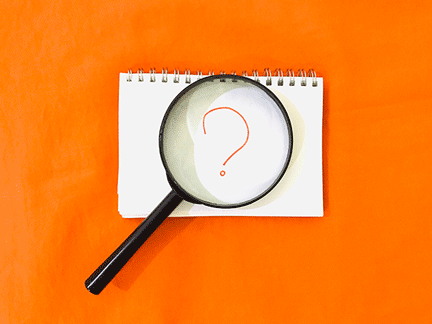
GHC Registrar FAQs
Academic Dismissal
Dismissed students will have to sit out the required amount time for their dismissal unless they submit an appeal and it is approved. The first dismissal is one semester, the second dismissal is one full academic year, and the third dismissal is three academic years.
Students wishing to appeal their dismissal should follow the instructions found in the letter sent by the Provost’s office which notifies them of their dismissal. All those wanting to appeal must reach out to the contact listed in the letter and submit a statement of appeal as well as any supporting documentation by the deadline indicated. Students may also request to speak to the committee during the appeal meeting.
Add a Course
Students may drop courses without fee penalty during Registration through the end of Add/Drop.
Step 1: Log in to the Charger Portal
Step 2: Select Registration
Step 3: Click on Register for Classes
Step 4: Select term
Step 5: Use the Search Criteria to find the course you want to add
Step 6: Click the Add button from the last column by the course you want to add. This moves the course to the Summary section
Step 7: In the Summary section, on the bottom right of the screen, click Submit to move to course from pending to registered.
If you need to do any of the following, you must see any advisor for assistance with registration: register for a course overload ,register for a course as an auditor, register for two or more courses with the same course number but different titles, register for a course requiring an independent study form.
Important: Please see your academic advisor well before your registration day and time. Advising holds will prevent you from registering, so please see your advisor early so you have the best chance of registering for the courses you desire.
Note: When registering for multiple semesters, students should always make sure they have selected the appropriate Term. When registering for Summer and Fall semester concurrently, the Office of the Registrar strongly advises registering for summer semester first, then fall semester.
Address and Phone Number Change
Students use the Charger Portal to update their addresses and phone numbers. Log in, click on My Personal Information, then click on the edit icon for the section of information that needs to be updated. Once all changes are complete for a section, click Update to save.
Advanced Placement (AP) Program, CLEP
This is the Advanced Placement (AP) Program and is available through the students high school. This enables a high school student to earn credit toward college in a variety of subjects. Academic Credit by Examination The Advanced Placement (AP) Program is available through many high schools and enables a high school student to earn credit toward college in a variety of subjects. Usually these courses are equivalent to college freshmen/sophomore-level courses such as American Government, American History, Composition, and so forth. College credit will be awarded based on standardized exams administered at the high schools in mid to late May. High school students who earn AP exam scores of 3 or higher (on a scale of 1-5) on most exams and who submit official score reports to Georgia Highlands 's Admissions Office will automatically receive credit for coursework. Scores of 4 or higher are required to receive credit for history exams.
The College Level Examination Program (CLEP) is offered at Georgia Highlands by appointment and allows persons to earn college credit by achieving appropriate cutoff scores on nationally standardized exams. Exams available cover a range of courses including math, history, government, literature, and sciences. Test registration information is available through the Testing Office. As with AP testing, CLEP is a great way to earn college credit. Not only will a person save time by not having to take a course containing material he or she already knows, but the student will also save money by not having to pay for a college class. Thus, CLEP enables a student to move through his or her freshman and sophomore years at a faster pace.
Amount of hours transferred
Find more details here
Academic Dismissal Appeal
Students may file for academic dismissal appeal by following the steps provided in the notification email/letter at the time of dismissal. However, failing courses or not attending classes will not serve as a basis for an appeal. Eligible reasons-medical reasons, death of immediate family member or other extreme mitigating circumstances. Documentation must be provided such as hospital bills, doctor bills, doctor’s diagnosis, or obituary).
Change of Name
Students may request a change of name by submitting a signed request accompanied by a court order, divorce decree, marriage license, or drivers license. The Name Change form is on the Registrar's Forms page located on the following link: http://www.highlands.edu/site/registrar-forms.
Change or Declare Major
To change , add, or remove a degree program students complete a Program of Study Update Study from.
Charger Portal access or PIN RESET
For Charger Portal access: Students can set their initial password for their account by using the password reset link or by clicking the forgot password link on the Student Sign-on page.
For SCORE (Legacy) PIN resets: Please email scorereset@highlands.edu.
Class Offerings, Schedule of Classes
Summer and Fall course offerings are posted in March/April and Spring course offerings are posted in October. A complete list of courses and registration related processes and dates are posted in the Charger Portal. log in then select Registration, Register for Classes, and select the term for which you want to search for classes.
Credit by Examination (AP, IB, CLEP, Military)
Students can look on the Registrar's Credit for Prior Learning webpage for more information. For military credit, you must submit a copy of your DD214 and/or military transcript to the Registrar's office.
Dean's List
Academic excellence is recognized by inclusion on the Dean’s List. Students who complete nine semester credit hours in a given semester, excluding developmental studies course work, and earn a GPA of 3.5 or higher will be named to the Dean’s List for that semester. Students who meet the Dean's List requirements will be notified by the VPAA's office via email. https://sites.highlands.edu/academic-affairs/contact-us/
DegreeWorks
DegreeWorks tracks degree progress, prepares for registration, and plans for graduation. This degree audit system combines GHC’s degree requirements and students' completed coursework in a user friendly worksheet. In addition, it maintains a record of advisement notes and schedules.
Students can find DegreeWorks on MyGHC.
DegreeWorks - @ Symbol on Degree Audit
This is a wild card and indicates a variety of courses which can fulfill the area. For example, 12 hours in PSYC 3@ or 4@ means 12 hours in any upper level (3000 or 4000) courses can be taken to fulfill the requirement.
DegreeWorks - Fall Through
Some students may have courses at the bottom of their degree audit with the heading “Fall Through”. These are courses which will not count in any area of the degree and can include grades of F (fail) or W (withdraw), remedial courses or transfer credits which do not apply to your degree program at GHC.
DegreeWorks - Courses Not in Correct Areas
DegreeWorks uses a priority system for assembling courses into areas. Often, courses may satisfy multiple requirements and DegreeWorks will use the best fit according to the hierarchy programmed. When a new course that will also satisfy this requirements is taken DegreeWorks will make adjustments to where courses are used. If you have registered for your last term and your degree audit needs adjustments, you should meet with your academic advisor. In addition, courses taken during the current semester that have already been completed but have not yet rolled into academic history may fall into the elective category as unused. This is due to timing and will correct itself after the term has completed.
DegreeWorks - Major Not Correct
DegreeWorks reflects your official record. To change your program of study, complete the Program of Study Update form.
DegreeWorks - Two Degrees
To view multiple degree you will need to toggle between them as DegreeWorks only displays one at a time. In the top right degree box you will see a dropdown arrow. Click that arrow to get a dropdown list of available degrees to view.
DegreeWorks - What If I Change My Major
You can use the “what-if” tab to do an audit using criteria you select. You can also enter planned courses. If students decide to change their major, they should submit the Program of Study Update form: https://sites.highlands.edu/registrar/registrar-forms/.
Directory
Drop Classes
Students may drop courses without fee penalty during Registration through the end of Add/Drop.
Step 1: Log in to the Charger Portal
Step 2: Select Registration
Step 3: Click on Register for Classes
Step 4: Select term
Step 5: Select Web Drop from the last column by the course to be dropped in the Summary section on the bottom right of the screen then click Submit to save.
Drop vs Withdrawal
Drops can only occur during the drop/add period for each semester. When a student drops a class the class is completely removed from a student's record. It is as if the class was never registered for. Students will receive a refund for classes dropped during the drop/add period if the class was paid for before the drop occurs.
Withdraws occur after drop/add ends. Students may withdraw in the Charger Portal or by completing a Course Withdrawal form. There is no refund for withdrawing from a course on your schedule. A grade of W is earned in a withdrawn course and will not affect your GPA.
Dropped Registration
The student will need to fill out a Schedule Change after Add/Drop form, obtain all required approvals, and submit those by the reinstatement deadline on the academic calendar to get back into classes. Payment will then be due immediately.
Enrollment - Certification
Georgia Highlands College has authorized the National Student Clearinghouse to act as our agent to provide Enrollment Certifications for students and third parties through Myhub. Myhub is a free and secure online resource provided by the National Student Clearinghouse that provides access to verified education records.
Current Students
- Click the link: Myhub
- Log in with your GHC SSO credentials (email address and password)
- Download an Enrollment Verification Certificate to print or save to PDF
Current students can also access this site using the Enrollment Verification link on the Student Advising Profile in the Charger Portal.
Find more here: https://sites.highlands.edu/registrar/enrollment-certifications/
FERPA - Marking Record Confidential
Directory Information: Directory information will be withheld if requested by the student. To withhold directory information, the student must complete the FERPA Directive for Academic Records Form and submit to the front office to the campus of your choice or directly to the Office of the Registrar. Registrar's Office Forms
The items below are designated as “Directory Information” at the Georgia Highlands College and may be released for any purpose at the discretion of the Georgia Highlands College.
- Student’s name
- Student's hometown
- Major field of study
- Enrollment status (e.g., full-time, part-time)
- Participation in officially recognized activities and sports
- Dates of attendance
- Degrees, honors, and awards received
- The most recent educational institution attended
- Height and weight of athletes
- Class level
- Institution-assigned email address only to other, current students (Current students may not request email listings of the entire student body or segments thereof, except for academic purposes.)
For more information view our FERPA GUIDE
Final Grades Posted
Grades are posted two to three business days after the final grade due date at the end of the full semester. All final grades, including those for first 8-week classes are posted at that time. All end or term processing must be completed before grades will be posted. Once available students can see final grades in the Charger Portal. Check the academic calendar for exact final grades due dates.
GPA
Students must maintain a 2.0 or above institutional GPA to return to good standing.
Grade Changes
Students must speak with their professor. If the professor is unavailable you must contact the department chair to begin the grade change process.
Grades - Incomplete
An “I” must be removed within two semesters of residence, or one calendar year, whichever is shorter, or it will automatically become an F. An “I” grade is not given in Learning Support courses. Arrangements for the removal of an “I” should be made with the instructor during the semester immediately succeeding the semester in which the “I” was awarded. Students do not re-register for a class in which an “I” has been given.
Holds
Registration Holds are set up to require students to take certain actions prior to registration for the next semester. It is recommended that students resolve holds before registration opens. Holds can be viewed by logging into the Charger Portal, Student Advising Profile.
A department may place a hold on a student account if the student has outstanding financial obligations, missing academic requirements or has not returned property such as books or equipment. These holds usually prevent the student from registering for classes or graduating from the College. It is the student’s responsibility to check their record and to contact the department which placed the hold to determine steps needed to remove the hold. Holds are release by whoever placed them not the Registrar's Office.
Independent Study
Students who wish to complete a course offered by the College on an independent study basis may do so with permission from the instructor and the academic dean of the division through which the course is offered. The academic dean will arrange for registration in the course for the student. These arrangements must be made before the beginning of the semester. The instructor shall establish requirements for successful completion of the course. Academic credit earned through independent study is recognized as official course credit.
Late Drop/Add
Students dropped for non-payment or non-attendance may ask to be reinstated. Students dropped for non-payment must complete the Schedule Change After Add/Drop form, obtain all required approvals and submit all by the reinstatement deadline. Students dropped for non-attendance must reach out to the professor for reinstatement. The professor must then email the Regsistrar's Office by the reinstatement deadline if the request is approved.
Maximum Hours Transferred
A maximum of 42 transfer hours can be applied to an associates degree and a maximum of 90 transfer hours may be applied to a bachelor's degree at GHC.
Minimum Grade for Transfer
Transfer credit may be awarded for coursework with a minimum grade of “D”. However, ENGL 1101 English Composition I and ENGL 1102 English Composition II equivalents, courses satisfying Field of Study requirements (effective for 2023-2024 catalog and later), major course requirements, major electives, and courses where a grade of "C" or better is required as indicated in the catalog, a grade of "C" or better is required.
Online Course Registration
Students register for online courses the same as regular courses. However, they may be required to attend an additional orientation for web based courses.
Overload Requests
Students must obtain permission from the Provost and Chief Academic Officer's. https://sites.highlands.edu/academic-affairs/
President's List
Academic excellence is recognized by inclusion on the President's List. Students who complete nine semester credit hours in a given semester, excluding developmental studies course work, and earn a GPA of 4.0 or higher will be named to the President's List for that semester. Students who meet the President's List requirements will be notified by the VPASA's office via email. https://sites.highlands.edu/academic-affairs/contact-us/
Probation
The student will need to raise their cumulative institutional GPA to 2.0 to return to good standing.
Refund for Withdrawing
A student must completely withdraw from ALL classes for the semester in order to receive a refund. If a student withdraws from ALL classes after the last day of the drop/add period and before the “Last Day to Withdraw without Academic Penalty” for the specific semester, students are entitled to a partial refund of tuition depending on the percentage of the semester that has passed since registration.
Refund Policy GHC Institutional Refund Policy: The refund amount for students completely withdrawing from the semester after the last day to drop/add for the term is based on a pro rated percentage determined by dividing the number of completed calendar days in the semester by the total calendar days in the semester. The total calendar days in a semester includes weekends, but excludes breaks of five days or more. The unearned portion shall be refunded up to the point in time that the amount equals 60%. All approved refunds will be deposited to the student's account six to eight weeks into the semester by the Bursar’s Office.
Effect On Extra Curricular Eligibility -Depending on the extra curricular activity a student is engaged in, withdrawing from a course(s) may impede a student's eligibility to participate. If a student does not know the eligibility rules that govern their activity, the student may go to the director of that area for clarification.
Effect On Financial Aid - For further information, please consult the Office of Financial Aid or https://sites.highlands.edu/financial-aid/. Withdrawals count as “attempted” hours which financial aid includes in the aid calculation.
Registration
Registration dates and times may be found on the academic calendar.
Registration Errors
During registration, students may encounter registration errors and receive a short error message when the screen is refreshed. Students will see the message **Web Registered** displayed by a course when registration is completed.
Registration Error Message How to Resolve
CLASS RESTRICTION: Refers to a course that is restricted by student classification. To resolve this error, students must select a different course or seek override permission from the academic department offering the course. If approved, the department will enter the approval code in the Charger Portal. The student must then register for the course.
CLOSED SECTION: Occurs when students attempt to register for a class that is full. To resolve this error, students should register for another section of the course or select a different course. Closed course overrides are available through the academic department only during the drop/add period. Students may request a "SEATS" override from the instructor of the course. If approved, the department will enter the approval code in the Charger Portal. The student must then register for the course.
CRN DOES NOT EXIST: Occurs as a result of not using the correct CRN for a specific semester. To resolve this error, either enter in the correct CRN grouping (as indicated below) or select a different term. Semester CRN Fall Semester Begins with 8#### Spring Semester Begins with 1#### Summer Term Begins with 5####
DEPARTMENTAL APPROVAL: Occurs when students attempt to register for courses that are reserved for specific groups of students. To resolve this error, students will need to contact the academic department teaching the course in order to obtain permission to enroll into this course. Once permitted, the student must login to the Charger Portal and register.
DUPL CRSE WITH SEC-XXXXX: Occurs when students attempt to register for the same subject and course number twice. Students needing to register for more than one special topics course will need to contact an advisor.
LEVEL RESTRICTION: Occurs when undergraduate students attempt to register for graduate level courses. To resolve this error, students should only select undergraduate level courses.
MAJOR RESTRICTION: Occurs when students attempt to register for courses that are reserved for a specific degree/major or groups of majors. To resolve this error, students should register for another course or seek override permission from the academic department offering the course.
MAXIMUM HOURS EXCEEDED: Occurs when students attempt to register for more than 18 credit hours. To resolve this error, students may request overload permission from the Provost.
PREQ & TEST SCORE-ERROR: Occurs when students attempt to register for courses in which they do not meet the course prerequisites. Course prerequisites are checked during the registration process. To resolve this error, students should register for a different course or the prerequisite in which they meet course prerequisites. When registering for a science course that requires a lab, both the lecture and lab courses must be registered for successfully at the same time. You will receive a course PREQ & TEST SCORE or CORQ Course XXXX REQ ERROR until registration for both courses (lecture and lab) are successful.
TIME CONFLICT WITH XXXXX: Occurs when students attempt to register for courses that conflict or overlap by date and time. To resolve this error, students should register for courses on a different date and time.
Repeat a Course to Replace a Grade
Students may elect to repeat the course in an effort to earn a higher grade. The highest grade will be computed in the institutional GPA. All attempts at all courses will be maintained in the cumulative GPA. When the student transfers to another college, that college will determine how repeated courses will be handled in the transferring GPA. All coursework earned remains a part of the student academic history.
SAP vs. Academic Probation and Suspension
SAP is for financial aid purposes only.
Academic Warning: All students who fail to meet academic standards will be on Academic Warning the next semester of enrollment.
Academic Probation: All students, who fail to meet the conditions to be removed from or stay on Academic Warning will be placed on Academic Probation the next semester of enrollment.
Academic Dismissal: Students who do not earn a minimum term grade point average of 2.0 while on Academic Probation regardless of the cumulative institutional GPA will be dismissed for one semester. Readmission on probation will be automatically allowed after one semester of dismissal. Students on probation who do not make satisfactory progress after returning from an initial dismissal will again be dismissed, this time for one calendar year. Readmission on probation will be automatically allowed after one year of dismissal. Students on probation who do not make satisfactory progress after returning from a second dismissal will again be dismissed, this time for three calendar years.
Students wishing to appeal their dismissal should follow the instructions found in the letter sent by the Provost’s office which notifies them of their dismissal. All those wanting to appeal must reach out to the contact listed in the letter and submit a statement of appeal as well as any supporting documentation by the deadline indicated. Students may also request to speak to the committee during the appeal meeting.
Study Abroad
Study abroad information may be found at https://sites.highlands.edu/study-abroad/.
TAP Student Registration
A TAP student is an employee university or another university and is eligible to register prior to the Final Registration phase ONLY. TAP participants are also allowed to register towards the end of during the drop-add registration period.
Do I need to fill out a TAP application for every semester? Yes.
Why is there a separate registration period for USG employees? Eligible USG employees may participate in TAP on a space-available basis, only. Therefore, the employee registration period follows the regular registration period.
Transcript - Content
Test Scores: SAT, ACT, COMPASS, AP, CLEP, IB scores
Latin Honors
Institution/transfer/overall/Regents GPAs
Degree, pathway/major, concentration, minor
Letter and number grades
Transcript - Cost
Georgia Highlands College charges a fee of $9.00 per transcript request, paper and electronic transcripts. On Demand transcripts requests are $10.00. All students are encouraged to submit requests for transcripts via Parchment for quickest service. https://sites.highlands.edu/registrar/registrar/transcripts/
Transcripts - Hold for Grades
Transcripts that are requested to be held for grades will not be sent until after the due date for all final grades to be posted and all end of term processing is complete. https://sites.highlands.edu/registrar/registrar/transcripts/
Transcripts - Hold for Degree Awarded
Transcripts that are requested to be held for degree awarded will not be sent until after the due date for all final grades to be posted, all end of term processing is complete, and all degrees are evaluated and awarded. It takes 2-3 weeks after final grades are due for all degrees to be awarded. https://sites.highlands.edu/registrar/registrar/transcripts/
Transcripts - Request
Transient
Students who wish to be a transient student at another institution for a semester must apply for admission to the school they wish to attend. Students wishing to be transient at another institution must request to have a transient letter sent to the other institution by completing the Transient Request form. GHC students are responsible for verifying that courses taken at another institution will transfer back to GHC by reviewing transfer course information available online. Students must request a transcript be mailed to GHC after the course has been completed. The transient course will not be included in your GPA at GHC. Repeating a course as a transient student at the other institution will not replace the grade received at GHC.
Transient - Eligibility
Students will need to complete the Transient Permission Form available on the Registrar's Website. Students must be enrolled in at GHC for one semester before applying for transient permission.
Transient - Financial Aid
For details, please visit: https://sites.highlands.edu/financial-aid/transient-students/
Current students and former students who still have Charger Portal (formally SCORE) access may view, print, and/or save their unofficial transcript in the Charger Portal on the Academic Transcript link on the left side of the Student Profile. Students can also view, print, and/or save their DegreeWorks audit which includes much of the same information. DegreeWorks can be accessed through the Student Profile on the Charger Portal, too.
Students who no longer have access to the Charger Portal and students who want an official transcript may request an official transcript through Parchment. GHC does not issue unofficial transcripts outside of the Charger Portal access.
View Class Schedule
Class schedules can be viewed in the Charger Portal by selecting Student Advising Profile.
View My Grades
Grades can be viewed in the Charger Portal by selecting Student Advising Profile, View Grades. Grades will not be available until after the final grade deadline and end of term processing is complete after the end of the semester.
Withdrawal (Course)
A student without holds may complete an online withdrawal through the Charger Portal. Students who have holds that prevent online registration must complete a Course Withdrawal Form or Full Withdrawal Form. The Full Withdrawal form is used to completely withdraw from all classes.
Charger Portal Withdrawal:
Step 1: Log in
Step 2: Select Registration
Steps3: Select the term for the course to withdraw
Step 4: In the Summary section a the bottom right select WW - Web Withdrawal from the drop down list next to the course you want to withdraw
Step 5: Click the Submit button to change course from registered to withdrawn
Withdrawal (Deadline)
Withdrawal deadline dates can be found on the academic calendar.
Withdrawal - Hardship
You can apply for a Hardship Withdrawal after the semester's mid-point by contacting the Provost and Chief Academic Office click here. Hardship withdrawals are approved by the Provost and Chief Academic Office. If approved the paperwork will be forwarded to Registrar’s Office for processing.


