Simple Syllabus
Student access to a course’s syllabus begins on the course’s first day.
General Interest
Check out the Zendesk for articles and Watch for videos. To contact support, email help@simplesyllabus.com or click on the question mark in the blue circle in the bottom left of the screen in Simple Syllabus.
- Students, your access to a syllabus begins on the course’s first day. You can access your syllabi via the Syllabus link on the course navbar in D2L. If your syllabus is not available via the navbar link, contact your instructor. Your instructor must submit your syllabus to be published for it to be available to you.
- Instructors, you can access and edit your syllabi at highlands.simplesyllabus.com as soon as your courses have been assigned to you and via the Syllabus link on the course navbar in D2L as soon as you have access to your courses in D2L.
- Deans, chairs, and course coordinators, you can access and edit master syllabi at highlands.simplesyllabus.com
Instructors, Chairs, & Deans
When an instructor changes their syllabus, those changes “roll forward” to all syllabi in all sections of that course assigned to the instructor in subsequent terms. Instructors may override any changes made in previous terms; when they do so, those changes again roll forward to subsequent terms.
Although full-session and some part-of-term (i.e., fall/spring first 8-week and summer June courses) begin on the same day, changes to full-session syllabi roll forward to part-of-term syllabi. Changes to part-of-term syllabi do not roll forward to full-session syllabi that begin on the same day as the part-of-term course. Instructors who wish to make changes to both the full-session and the first part-of-term syllabi of a particular course should make those changes in their full-session syllabi so they will roll forward to the first part-of-term syllabi.
For example, changes an instructor makes to a Spring 2024 full-session ENGL 1101 syllabus will roll forward to his/her Spring 2024 first 8-week session ENGL 1101 syllabus. Changes an instructor makes to a Spring 2024 first 8-week session ENGL 1101 syllabus will not roll forward to his/her Spring 2024 full-session ENGL 1101 syllabus.
Simple Syllabus syllabi are created from Banner data. Since master courses in D2L are not in Banner, they are not assigned Simple Syllabus syllabi. However, we can manually create master course Simple Syllabus syllabi. These master course Simple Syllabus syllabi will “live” only in highlands.simplesyllabus.com; they will not appear in your master courses in D2L. However, instructors can copy Simple Syllabus master course syllabi into their courses.
Note that Simple Syllabus syllabi do not copy from one D2L course to another when you copy a course in D2L. You must copy a Simple Syllabus syllabus within Simple Syllabus. (If you copy one course in D2L to another, you will still have to complete and submit the syllabus in Simple Syllabus.)
To create a master course syllabus in Simple Syllabus:
- Email a request for a master course syllabus in Simple Syllabus to rt@highlands.edu.
- In your email, specify whom you want to be able to edit the master course syllabus.
- The master course syllabus will appear in the “To Do” column of the master course syllabus editor’s Home screen in highlands.simplesyllabus.com.
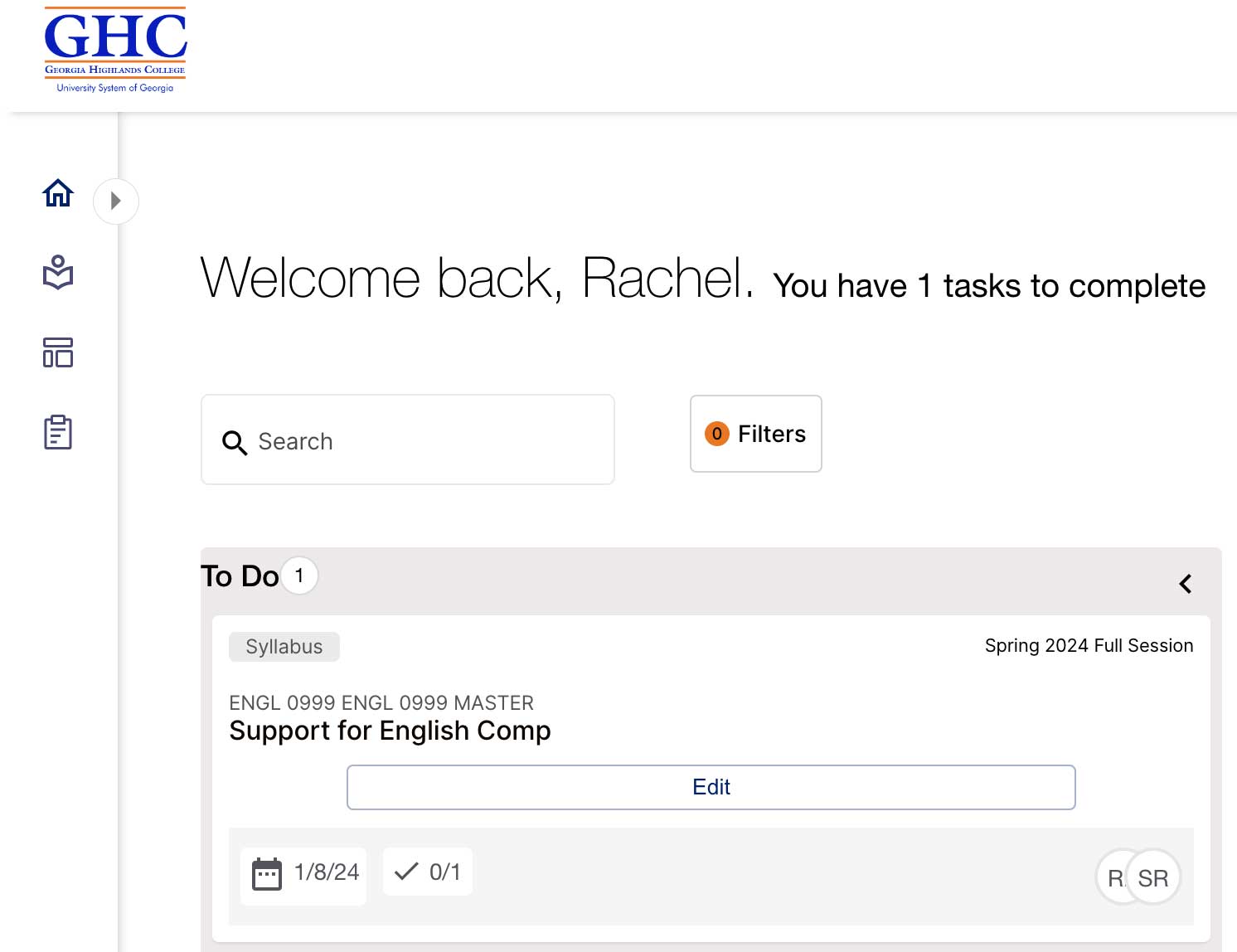
- Click “Edit” to customize the master syllabus as desired. (Note that master syllabi are in the “Master Syllabi” semester.)
To import a master syllabus in Simple Syllabus:
- Navigate to the syllabus into which you want to import the master syllabus.
- In the top left corner, click “Import.”
- Search for the master syllabus.
- Toggle on “Advanced” to select components of the syllabus to import. Toggle off “Advanced” to import the entire syllabus.
- Click on the syllabus from which you want to import.
- If appropriate, select the components you want to import.
- Click “Finalize.”
Note that Simple Syllabus syllabi do not copy from one D2L course to another when you copy a course in D2L. You must copy a Simple Syllabus syllabus within Simple Syllabus. (If you copy one course in D2L to another, you will still have to complete and submit the syllabus in Simple Syllabus.)
- Navigate to the Simple Syllabus syllabus into which you want to import the content.
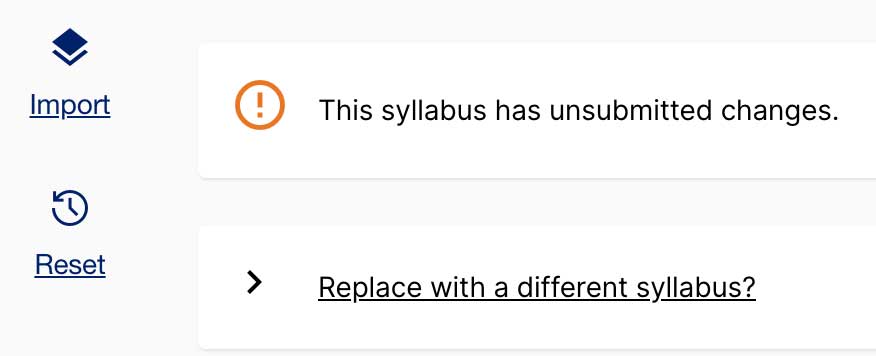
- To quickly import the entirety of one of your own syllabi:
- Click “Replace with a different syllabus?”
- Search by semester and/or course for the syllabus from which you want to import.
- Click on the syllabus you want to import. (Doing so will import the entire syllabus.)
- To import content from another instructor’s syllabus or only components (rather than the entirety) of one your own syllabus:
- Click “Import.”
- Search for the syllabus from which you want to import.
- Toggle on “Advanced” to select components of the syllabus to import. Toggle off “Advanced” to import the entire syllabus.
- Click on the syllabus from which you want to import.
- If appropriate, select the components you want to import.
- Click “Finalize.”
All components of submitted Simple Syllabus syllabi are viewable by the students enrolled in a course. Components marked as public can be imported by other GHC instructors into their respective syllabi in Simple Syllabus. If you toggle a syllabus component from public to private, it cannot be imported by other GHC instructors into their respective Simple Syllabus syllabi.


