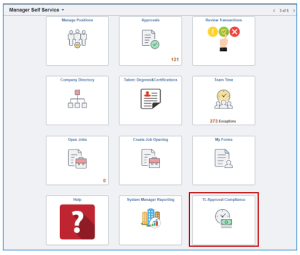
Managers, OneUSG Connect will be updated on July 14. After the update, you’ll see a new “TL Approval Compliance” tile in OneUSG Connect Manager Self Service as well as a new TL Approval Compliance menu item under the Team Time tile.
TL Approval Compliance is a tool for supervisors or time approvers to approve an employee’s reported time if the time had not already been approved prior to the payroll processing deadline. Payroll approval by the supervisor or time approver via TL Approval Compliance ensures that an employee’s time has been reviewed by the individual responsible for compliance with BOR policy and procedure for time approval. To use TL Approval Compliance:
- Log-in to OneUSG Connect and navigate to TL Approval Compliance Data by using one of the following navigation paths:
- Manager Self Service > TL Approval Compliance
- Manager Self Service > Team Time > TL Approval Compliance Data
- Nav Bar > Menu > Manager Self Service > Time Management > Approve Time & Exceptions > TL Approval Compliance Data
- Review the employees’ time needing approval. Mark the hours as “Approve” if they are accurate or “Corrected TS” to show hours were reported incorrectly and subsequently corrected on the employee’s timesheet as a prior period adjustment.
For additional information on how to complete these tasks, please view the knowledge article titled, Approve Reported Time Post Payroll Processing (MSS Job Aid) at: https://usg.service-now.com/usgsp?id=kb_article_view&sysparm_article=USGKB0011228Should you have questions or need assistance, please contact oneusgsupport@usg.edu. Thank you.