Did you notice this suspicious message in your inbox this week?
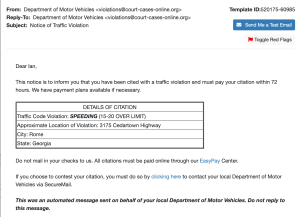
You did? Great work keeping Georgia Highlands College safe by reported it with the Phish Alert button! Simply deleting suspicious messages is always acceptable too, of course.
Unfortunately, about 11% of GHC employees fell victim and clicked on the link. This underscores why phishing is so dangerous. It only takes a momentary lapse in mindfulness or a failure to notice red flags in a message and your identity could be stolen or malicious software could be installed on computer.
Did you click on the link in this message? Don’t know how you fell victim to the phish? Let’s review the red flags present in this message:
1. Notice the sender’s address. The email domain (the part after the @) doesn’t match the organization in the message body and seems strange.
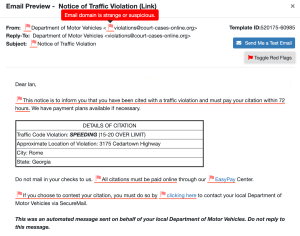
2. A great question! Would you ever receive these messages at work? How would that information be available to the sender?
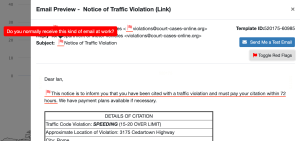
3. This is one of the most important things to understand about phishing scams and why they work. Cyber criminals know how to shock and/or scare their victims into reacting to a message before they have time to realize something is wrong. Think about what key pieces of information are absent from this message…
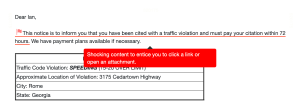
4. Always hover your mouse cursor over a link in a message to make sure it goes to the website you expect it to. The link in this message seems strange and doesn’t go to a website the message says it will.
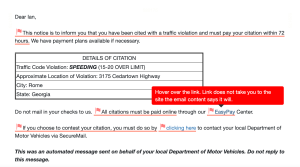
You can practice spotting phishing scams with this free online quiz created by Google if you’re still having trouble identifying the red flags of email scams. It takes only a few moments and it’s a great way to stay safe online!